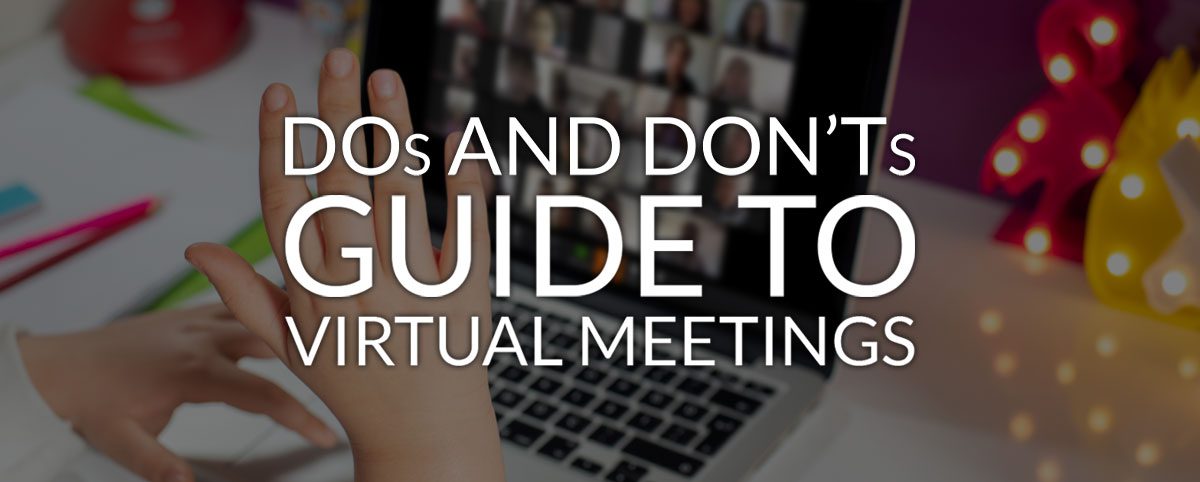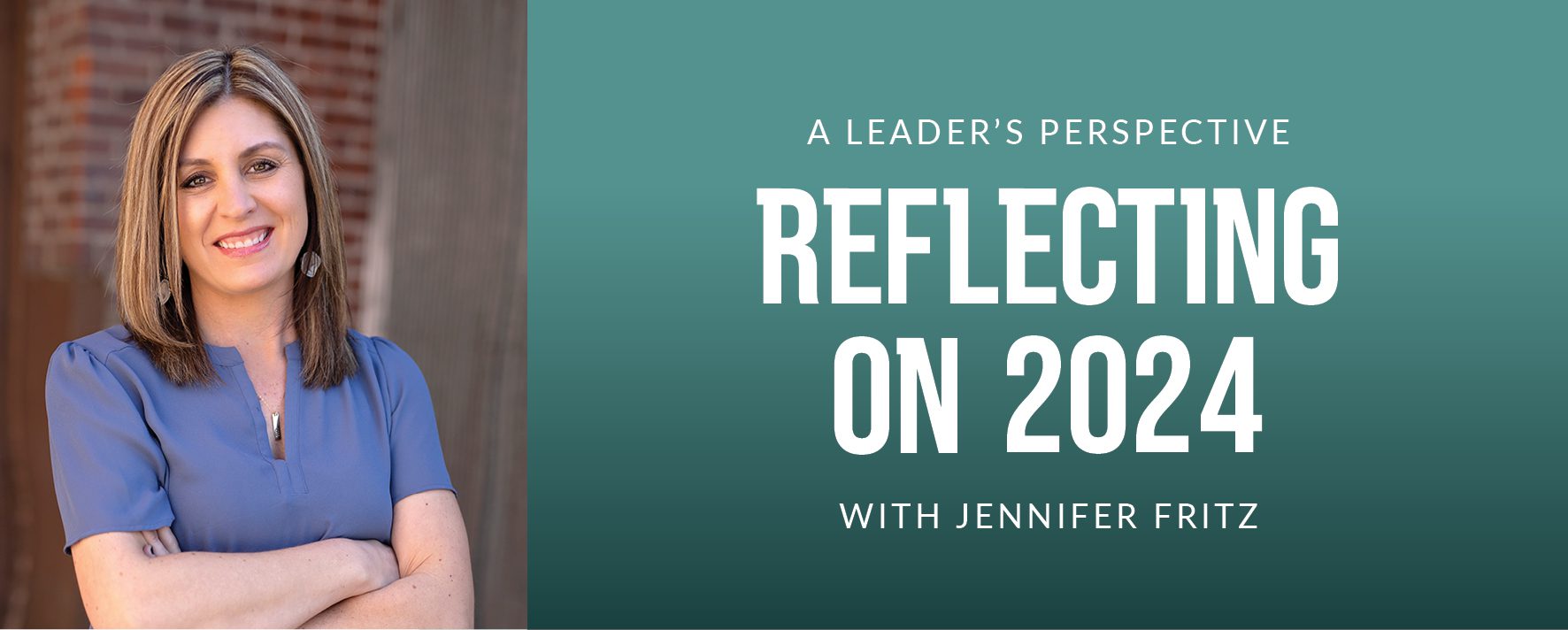DOs
1. Set up your real background.
The fake virtual backgrounds are fun and can be used in a pinch, but ideally you should pick a place and set up a real background for your calls. This will help prevent weird background or filter mix ups and eliminate the blurry or strange greenscreen trail that happens when you move your hands, this is especially important if you like to gesture when you talk.
Pro Tip: Even if you set up the perfect background, always give a quick scan before jumping on a call to make sure there isn’t anything that has made its way into frame or reflecting in a mirror.
2. Add additional lighting.
Lighting can be challenging. The best option would be to sit facing a window, so you have even natural light across your face (don’t sit with your back to a window). However, for those of us without that option, try adding an extra lamp behind your computer that will cast more light on your face.
Pro Tip: You can purchase a mini ring light for your desk.
3. Notify people in your surroundings.
By now everyone knows to give their children, furry children, and housemates a heads up before jumping on a virtual call or going into an online meeting. But now that we are transitioning back into the office, it’s easy to forget to let your co-workers know you will be occupied. So, mark it on the calendar, send out a quick email, put a sign on your door, and shout “quiet on set” over the wall. All of this will help prevent someone unknowingly loitering behind you during a big presentation or turning up the music on the speakers during the participation portion of the meeting.
4. Frame yourself in the camera view.
Adjust your desk layout and get in the habit of adjusting your camera before clicking the join link. Your camera should be eye level or slightly higher and tilted down for a more flattering angle. Sit centered as close to the camera without cutting off the top of your head and so the tops of your shoulders are still in frame. This will help people be able to see your expression in a tiny box on their screen.
Pro Tip: If you like looking at the other participants (or yourself), move the participant window close to your camera on your screen. If you still have trouble, you can put googly eyes on either side of your camera. This way when you look at the eyes it will appear like you are making eye contact.
5. Check where your microphone is located.
It’s important to know where your voice is being picked up. Is it your laptop microphone, your headphones, a phone you used to call in with, etc.? This will affect how you setup. You’ll also want to test the microphone’s sensitivity. You don’t want to be typing and shuffling papers right over the laptop speaker or have your voice muffled by a scarf covering your headphone microphone.
Pro Tip: Make a point to check for background noise or music that may have faded into the background and slipped your mind until mid-meeting.
DON’Ts
6. Leave extra tabs/windows open.
Don’t multitask! You may think you’re being sneaky and extra productive, but we can all see your eyes drifting off to the side, which is rude. Worse than being rude is being disruptive, and that’s exactly what you’ll be when an unwanted pop-up ad begins playing, and you are searching through different windows and tabs to find and close the offensive noise interrupting your call. Plus, if at any point you have to share your screen, you don’t want to be scrambling to find the right window or have everyone see all the tabs at the top of your screen.
Pro Tip: If you are going to be doing anything on YouTube for a call be sure to turn off auto play!
7. Eat or chew gum.
Very few people actually like the sound of chewing in their ear. So, remember to throw out that piece of gum before you begin. No one will be able to smell your breath through their screen anyway. You should also resist the temptation to sneak in lunch during a midday call. Even if you aren’t using your camera and are muted while chewing, you’re bound to get asked a question or need to contribute right after you’ve taken a big bite, which with your luck, will lead to you choking and coughing uncontrollably. Save yourself from this and other embarrassing moments like food stuck between your teeth by not eating during calls.
8. Wait until the last minute to login.
Virtual meetings should be treated with the same level of professionalism as in-person meetings. Respect start times and other participant’s time by trying to join at least five minutes before the meeting starts. This allows time to resolve any technical issues that will inevitably happen. It might also become a networking opportunity or at the very least save time by getting introductions done early.
9. Move around.
We don’t need a tour of your house or route to the office. Prevent unfortunate mishaps with nude roommates or worst-case scenario, a front row seat to your car crash. Just stay put in front of the carefully crafted background with great lighting we talked about earlier and focus on the meeting.
10. Forget to send an email recap.
Most people have short attention spans, it’s just the way it is. Especially during long presentations, people tend to glaze over after staring at a screen for extended periods of time. It’s also easy to forget to take notes during virtual meetings and after a while, they all begin to blur together. So be sure to take notes and summarize them in a recap email after you wrap up.