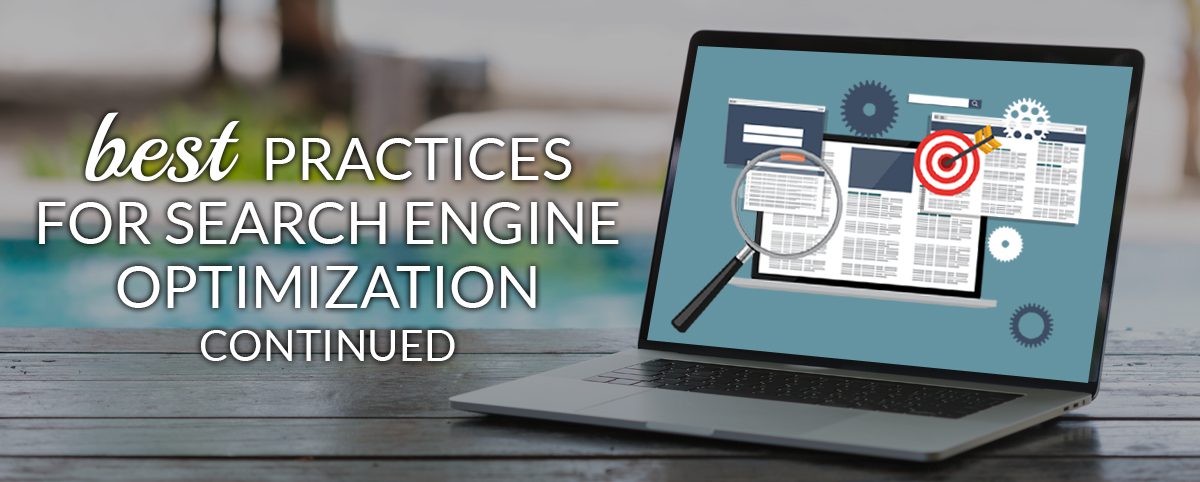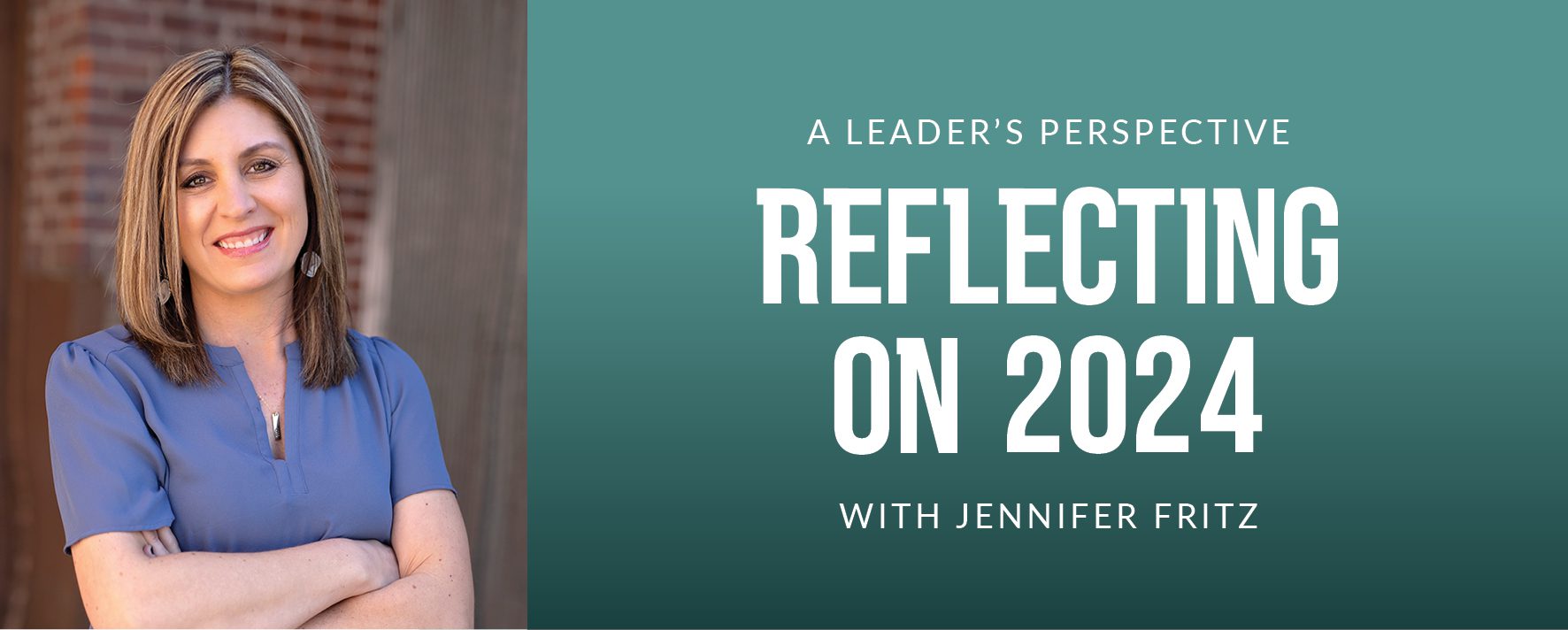In part one of this blog series, I addressed methods in planning your SEO (Search Engine Optimization) strategy, including keyword research, freshening up your content, ranking higher in search results, and copywriting dos and don’ts. But did you know that great content isn’t the only factor in ranking higher in search engines? Other factors that may be holding back the SEO results you are looking for include old content, such as dead pages, and not having an optimized, fast loading website. Let’s discuss what happens when a page has been deleted or is no longer relevant, but still can affect your rankings, and how the overall performance of your website affects SEO.
Cleaning up Old Content
What happens when you remove a page, post, or sell out of a product, or even change the URL of a page? The page, post, or item can still appear in search results because it was indexed but will become a dead link. This means people will still be able to click on the link but will instead visit a page that no longer exists. Think of it as a zombie. It’s still alive and it can potentially hurt you. Having too many dead pages in search results leads to link rot, which is just as lethal as it sounds. Link rot will likely turn away potential visitors or customers from looking further at your site, much like fleeing survivors of the apocalypse. That’s why it’s a good idea to audit pages or posts that are no longer available, whether they’ve been removed, or there’s been a change to the URL structure. You don’t need a hatchet to fight these living dead links, but you can easily combat them without even breaking a sweat or running for shelter. Just use redirects, which take the visitor to another page that provides similar or refreshed information. Apocalypse averted!
If you’re using a WordPress website, download the Redirection plugin or Yoast SEO Premium, which generate redirects based on any changes in a page’s URL structure and allow you to create custom redirects. A 301 redirect is used for a page that has been moved permanently and is no longer available and can direct traffic to a page with similar information. These are the most important type of redirects that can have the most impact on your SEO. If you have a lot of pages that have been removed and aren’t redirected, you could create a fun and innovative 404 error page. That way instead of visitors feeling like they reached a page by mistake, you can provide a game or interactive feature; so, they feel it was worth the time to accidentally land on a missing page.
Your Website’s Overall Performance
Having well-written and informative content is a huge help with ranking higher in search engine results, but search algorithms also take into consideration the speed of your website. Therefore, a holistic approach, or improving all aspects of your website, is a great way to rank higher and get more conversions. If your website takes longer than 3 seconds to load, not only will you potentially lose visitors, but also inadvertently drive them towards your competition. Also, having a website optimized for mobile devices is another factor that search engines consider. To test how fast your website is, use free online tools such as GTmetrix.com and Google’s PageSpeed Insights. If you have a lot of images, pages, or plugins on your website, here are a few resources that can help optimize the performance of your website.
- Plugin audits – if you’re using a WordPress website, look at the list of plugins that are installed and whether they are necessary or were left over during the development phase. Since plugins contain JavaScript, even when deactivated, they can still slow a site down. Delete those that you don’t need to help save some loading time.
- Caching plugins – cache is temporarily stored data that your computer stores and uses to access files quickly. This is great for website’s that aren’t frequently updated, however if you’re actively updating content, use a plugin to automatically clear the site’s cache daily. Or simply clear the cache with the click of a button when you make updates to serve up the most recent version of your website. Some plugins I recommend are W3 Total Cache, WP Fastest Cache, and WP Rocket.
- Image Compression – if you aren’t properly resizing images before uploading them to your website, then larger images will load slowly on the front end, leading to a decrease in the overall load time of the site. Photoshop is a great tool for resizing and compressing images, but there is also free online software that’s simple to use such as imagecompressor.com and tinypng.com. If you don’t have time to compress all of the images on your site and re-upload them, you can add a plugin such as Smush Pro, which compresses all previously uploaded images as well as every image that’s uploaded while the plugin is active.
- Content Delivery Network – a CDN is great way to improve speed by serving the website on networks closest to your visitors. For example, if your hosting server is in California and a lot of your traffic comes from the east coast; the website will take longer to load the further a visitor is away. By using a CDN, such as Cloudflare, your website will be served faster and from a closer location.
- Hosting plan – if your site is still loading slowly after trying these steps, check your hosting plan. As a site expands over time and you’re locked into a smaller hosting plan, it’s time to upgrade the storage. Most plans increase by about $20 per package. If you have an active website and plan to stick around, it’s well worth the investment to upgrade.
A great looking, well performing website with useful information is the best way to satisfy your user’s needs on all levels. By auditing pages, plugins, and optimizing the performance of your website, you can deliver a much more satisfactory product that will also improve the overall user experience, and that’s a goal we all strive for.